W802.11 Document Requirements
Overview
The documents generated by 802.11 members are posted to the document server and are readable by the public. The rules for document formatting help other 802.11 members quickly locate documents (for example, the document and relavant page during presentation), identify the origin of the document and help the determine the relevance of a document in the broader context of the standard's development. Metadata in the documents are picked up by search tools, which also helps in finding documents.
Basic formatting requirements
Status
The document status identifies the document's relavance to the working group and must be clearly stated. The document status is one of the following:
The status is indicated in the lower left footer of a Word document or PowerPoint presentation and on the title sheet of an Excel spreadsheet. Individual members typically produce "submissions" and the templates below reflect that.
Document control number (DCN)
The DCN must be present in the document. This allows audience members to locate the document on the document server at any time during its presentation. Ensure that the revision number is present and correct.
The DCN appears in the top right header of a Word document and PowerPoint presentation and on the title page of an Excel spreadsheet.
Page numbers
Page numbers must be present in the footer of all pages of a Word document and PowerPoint presentation. Page numbers should be consecutive starting with 1 on the title page.
Make use of the document templates
The requirements above are captured in the document templates. Instructions on how to use the templates are provided below.
Sharing documents
The 802.11 document server, often referred to as mentor (from the server name), is here: https://mentor.ieee.org/802.11/documents.
All documents presented to the WG, TG, or SG should be on the document server prior to presentation.
Before posting a document to the document server, obtain a document number or DCN and update the document with that DCN. To obtain a DCN, do the following:
- Go to https://mentor.ieee.org/802.11/documents
- Sign in using your IEEE SA credentials. The sign in link is at the top right.
- Select the "New document" option.
- You will be presented with the new document form (Figure 1). Fill in the Group, Document Title and Author with Affiliation.
- Click on the "New Document" button.
- You will be presented with the upload document form (Figure 2). Copy the DCN to your document.
- If your document is now complete, you may upload it using this form.
- Alternatively, you can return to this form later when your document is complete. Sign in on the main documents page and use the first dropdown to filter on "My Pending". You will see your document listed with a link for "Upload" that will bring you back to the document upload form.
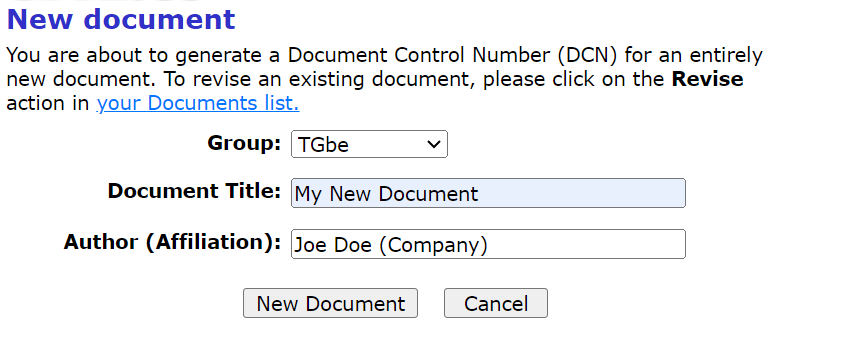 Figure 1: New document form
Figure 1: New document form
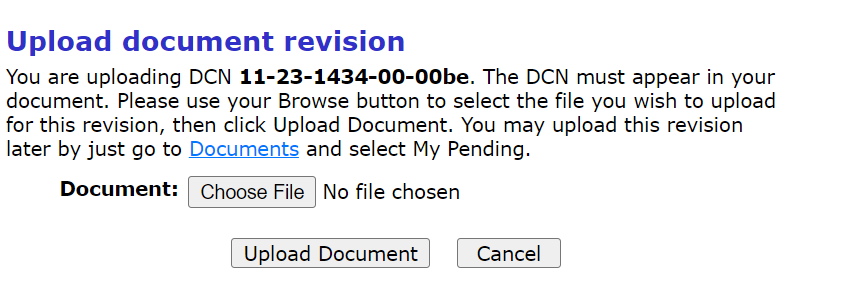 Figure 2: Upload document form
Figure 2: Upload document form
A DCN is assigned with the following format:
<2-digit-working-group>-<2-digit-year>-<4-digit-document-number>-<2-digit-revision>-<4-character-subgroup>
For this example, 11-23-1434-00-00be.
In a document header, the DCN is quoted using the format: IEEE 802.11-23/1434r0
In a document body, the shorthand 11-23/1434r0 or 23/1434r0 (working group 11 assumed) or even 23/1434 (latest revision), might be used.
For material that is destined for outside the working group (e.g., liaisons, SA ballot comment resolution), documents should be referenced by their mentor document link: e.g., "https://mentor.ieee.org/802.11/dcn/23/11-23-1434-00-00be-my-new-document.docx". This link can be obtained by finding the document on the main page, right clicking on the "Download" link, and selecting "Copy link address".
Document templates for Microsoft Office
Document templates are available for Microsoft Office users:
You are encouraged to download and customize these templates for all your submissions rather than coping and modifying the submissions of others. Doing so will ensure that the metadata in the document are correct (for example, the author).
To customize a template, click on one of the links above and then open the document. Instructions for further modifying the template and then saving it are in the template itself.
You may want to create templates for different types of submission, for example a template for a technical proposal and a separate template for comment resolution.
