Greetings,
Ok, there seems to be some trouble with some of the Webex Meetings.
As I checked in on what the causes may be, I noted in each case that settings that I had asked you to make were not done.
See this screen:
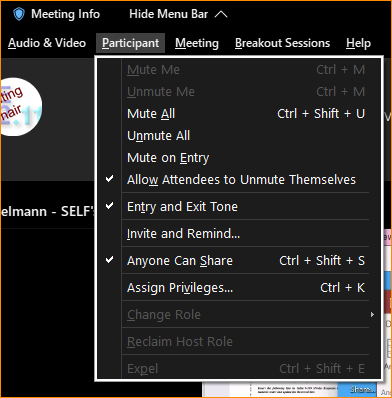
Note that the "Mute on Entry" is not set, and that room had an issue with side noises.
Checking the "Mute on Entry" and clearing "Entry and Exit Tone" would help reduce the noise/interruptions.
Not as critical, but still important to reduce bandwidth requirements....
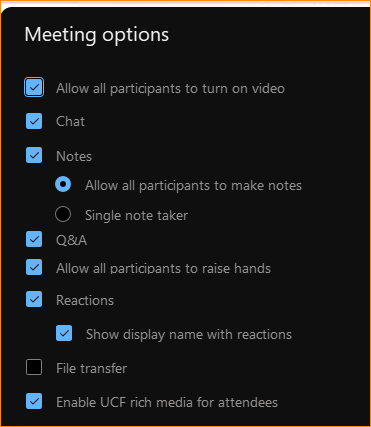
please clear the "Allow ...Video"
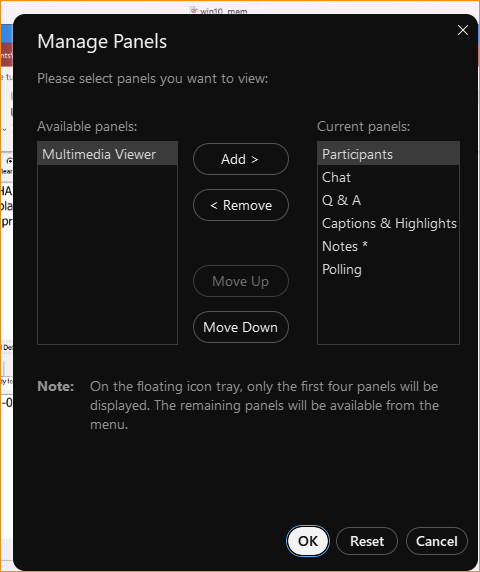
This screen is not in the training, but is found under "View" -> Panels -> Manage Panels
While in TGbh, they had a few people that could not see "Polling", I did a reset, and that seemed to help.
After the meeting, Joseph Levy indicated that others that had logged in/out repeatedly seemed to have a phantom/Zombie instance that needed to be cleared (during the TGbe (MAC) Adhoc.
Bottom line,
Please follow the instructions given in the training in doc 802 EC-23/0005r0:
Let me know if you find other settings or things to do that improves our experience.
Note to Robert, I am not sure why the Entry and Exit Tone is on and the Mute on Entry is off by default.
Jon
-----------------------------------------------------------------------------
Jon Rosdahl Engineer, Senior Staff
IEEE 802 Executive Secretary Qualcomm Technologies, Inc.
office: 801-492-4023 10871 North 5750 West
cell: 801-376-6435 Highland, UT 84003
IEEE 802 Executive Secretary Qualcomm Technologies, Inc.
office: 801-492-4023 10871 North 5750 West
cell: 801-376-6435 Highland, UT 84003
A Job is only necessary to eat!
A Family is necessary to be happy!!